top of page



Game Design
Game Design
.jpg)
Resource Management Prototype
As early as possible, I wanted to find fun and design risks with our resource management. My findings were:
1. Coarser numbers will make it more difficult to design balanced, simple relations with each other
2. Coarser numbers will have more meaning to the player
3. Balancing rules tends to make them complex, it will take work to find elegance
4. Resource systems can be built to support multiple strategies.

Playtesting Document
Despite having one week left and far to go, we refused to skip playtesting. I developed a playtesting document with detailed instructions to ensure all team members could manage fast, effective playtesting. We made the needed changes before the release date.
View Document

Killing my Darlings
To flex my usability skills, I designed UI that would inform the player of the consequences of their choices.
However, a teammate noticed that this encouraged ignoring the story.
While the feature showcased skills I am proud of, I immediately saw she was right. Our game's goal of "feeling like a pirate" needed our choices to have more narrative weight than "number go up or down". I cut the feature.
UI / UX


UI / UX
Design Goals
The book is where players hear the story and make choices. It's also where they learn from success and failure.

Rapid Iteration
These are iterations of UI before the next art pass. While other layouts were more beautiful, dividing the book into two pages (narrative and resources) was most functional.


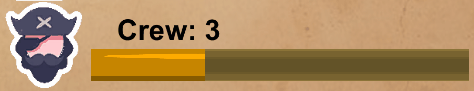
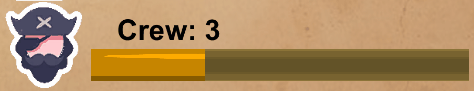
GIF
Woes and Win Conditions
Players must navigate the rules to win or die.
Notifications point the player to elements of importance - the resources. Gold, the win condition, is most highlighted.
Rules appear when hovering over resources, acting as a constant guide. Gold's "win condition" rule is highlighted red.
Changes in quantities are emphasized: smooth motion, color changes, and flashing numbers capture the player's attention.
Running out of any resource will result in a loss - signified by the red, flashing skull that appears when they choose a deadly choice.
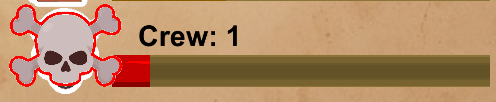

GIF


"Next" Windows
Players weren't ready for the automatic transitions between scenes -- adding a pop-up window and a "next" button prepared players successfully.

Designer-Friendly Script
This easy-to-use designer window helped speed up narrative implementation.
bottom of page

