top of page

Game Design


Game Design
Project Goals
This game was meant to showcase the work of youth artists and encourage community.

A Blank Canvas
The game is a 2D platformer and features two unique player characters to design. Youths were taught to make walk cycles, jump frames, and an idle pose. Level art is extremely simplified and generic so that youth art draws all the attention.
GIF
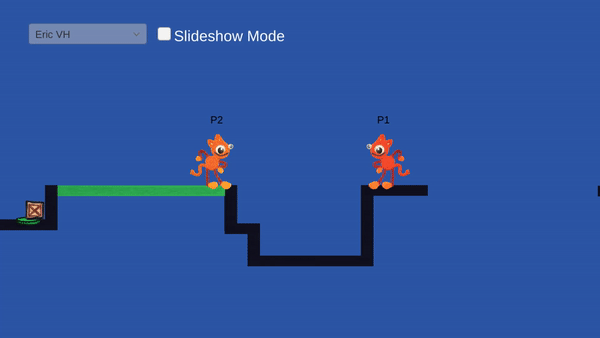
GIF
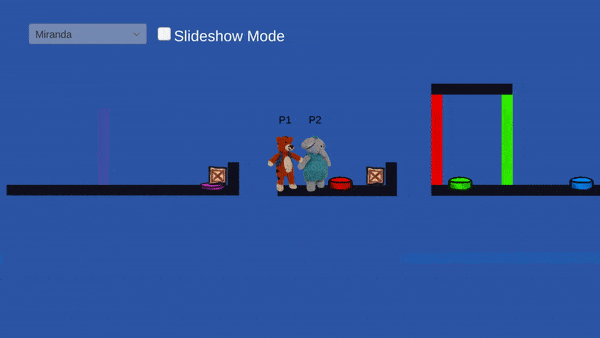
Cooperative Play
To encourage community-building, the game is about
cooperative puzzles. Each player has a unique ability necessary to succeed. Players have to team up to solve puzzles.

Ability Design
The two player characters each have their own ability: bomb placing or platform casting. They were chosen for how well they facilitated problem solving, how reskinnable they were for artists, and for their fun factor. Platform casting makes players feel nimble and precise, while bombs make players feel careful but also chaotic, and may cause accidentally explosive moments of hilarity.
Technical Artist


Technical Artist
Being a Technical Artist
My job was to fill the game with youth art, often strangers there for one session. It was on me to ease the experience for youth artists. I wanted to reduce my workload as much as possible.





Animation Worksheets
I made easy-to-follow worksheets and reduced frame count to a bare minimum.
Example sheets explained how the work would translate into video game animations.
Easy for them, easy for me to scan. I used photoshop actions to speed up extracting assets too.

Anim-Swapping C# Scripts
The default Unity Animation tools were not great at the art-switching features of the project. An animation override controller would cause lots of awkward work for static object swaps.
These four scripts were enough to both acquire the correct assets to be used and animate them according to triggers and player input.
Later, a friend and I adapted this to be more automatic using inspector windows.
Level Design


Level Design

Cooperative Save Points
When one player falls, the other player helps them get back up using portals. This increases teamwork, and makes falling less punishing.
GIF
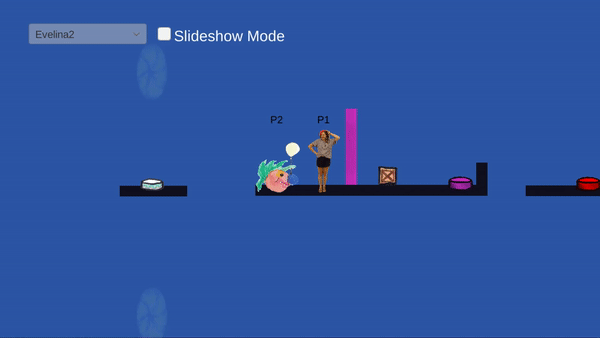
Teaching Sections
Early playtesters found certain puzzles too difficult. I realized they weren't prepared for certain solutions.
I added small puzzles where the AHA! moment was more clear. Those skills could be used for more complex puzzles later.
bottom of page